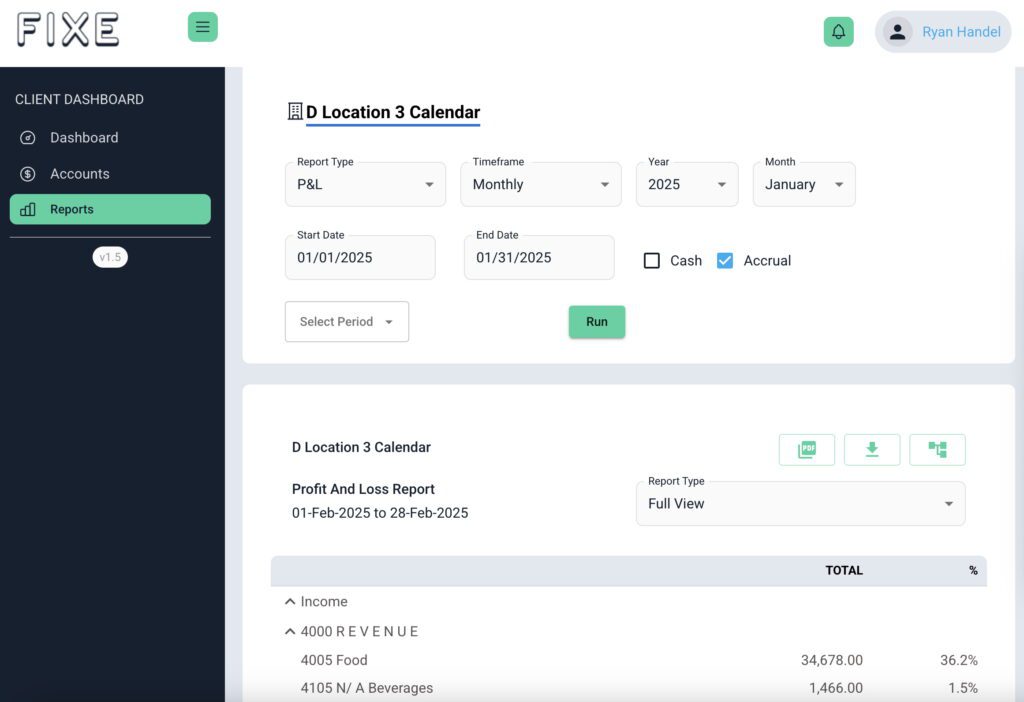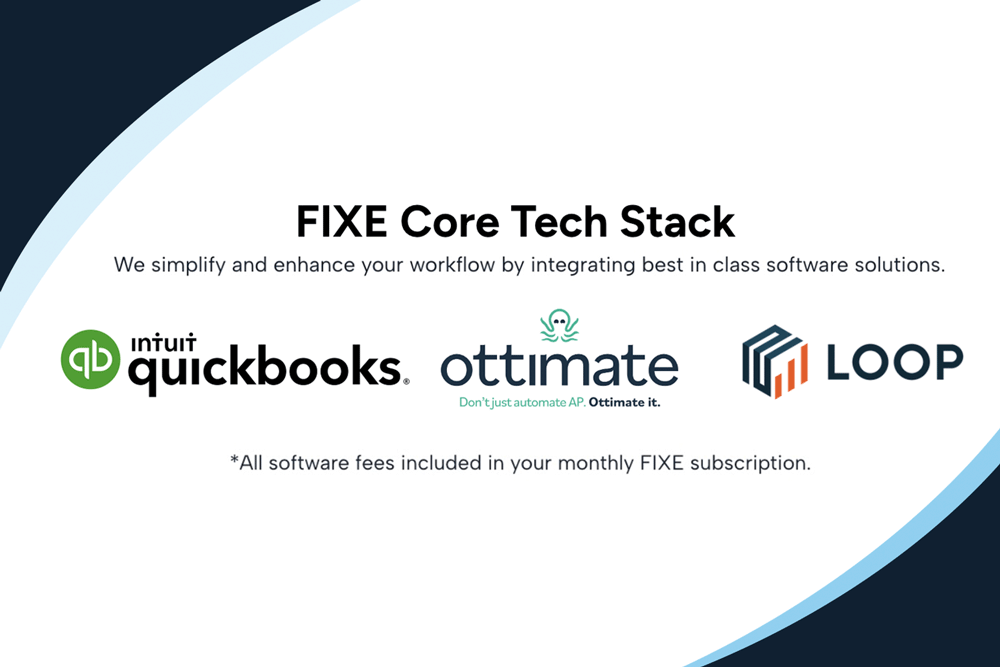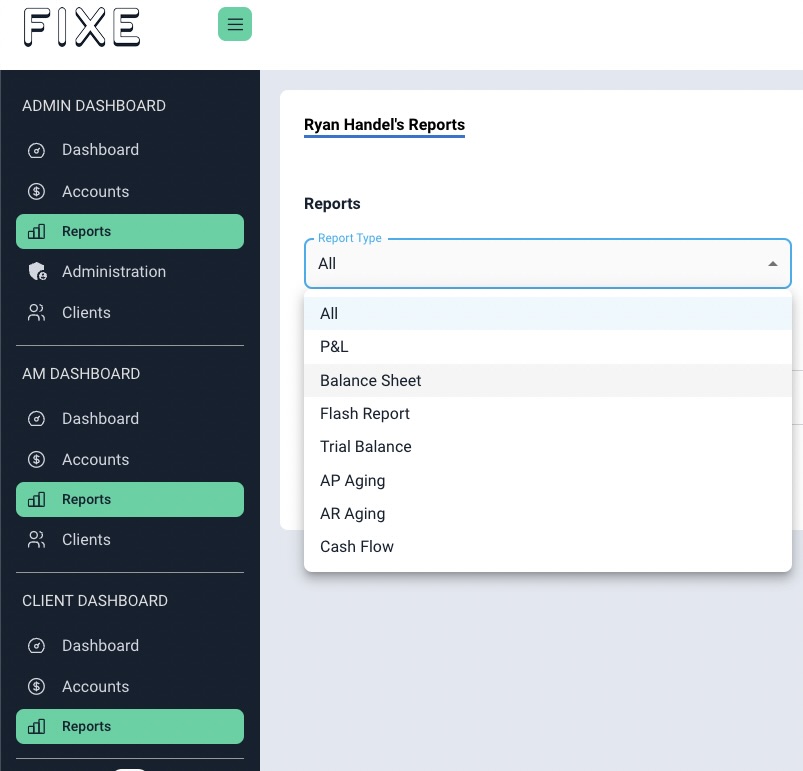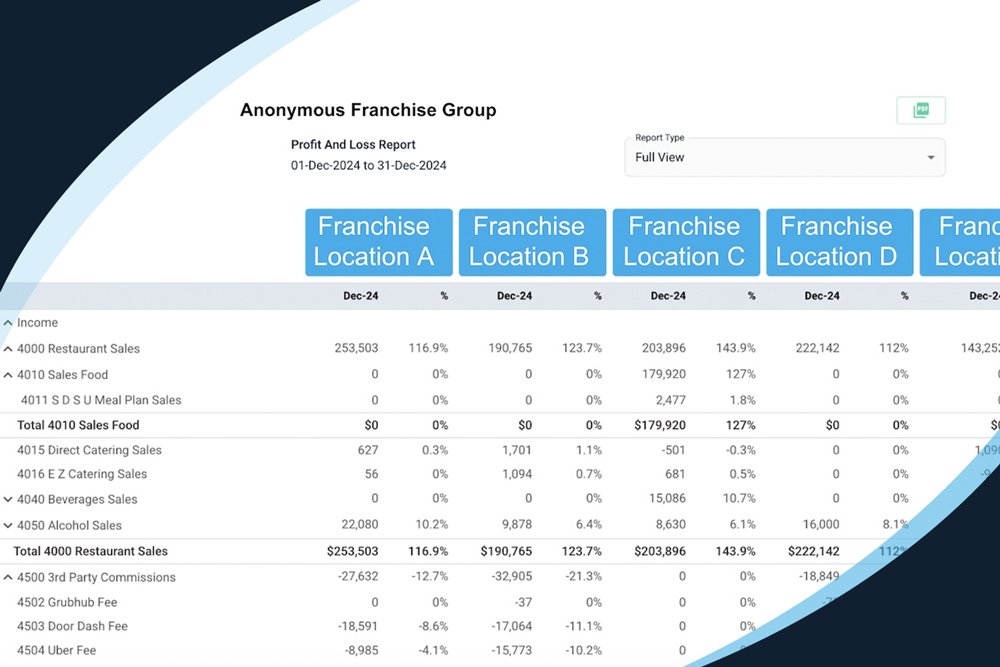Financials aren’t always as they appear on the surface. For our Communal Table blog, we previously discussed how sales and bank deposits are different. Sales numbers also don’t necessarily match up in platforms like QuickBooks Online (QBO) and Toast, which can cause confusion. In this case, that means understanding which line items correspond to each other.
“Total net sales” in QuickBooks typically match perfectly with your “net sales” in Toast, a popular point of sale. Service fees in Toast are often going to show up lower down on your P&L than the total net sales number will be in QuickBooks Online. You’ll see that your sales in QuickBooks Online are considerably lower than they are in Toast. The difference will be service fees, which are down somewhere in the 7000s (between 7000 and 7999) in our standard Chart of Accounts a lot of times. Sometimes I’ll also see them in the 6000s (between 6000 and 6999) because they’re associated with supporting the cost of payroll. That’s the biggest point of confusion.
Another thing that sometimes confuses clients is if your items in Toast are not meticulously categorized accurately. Then they might show up as “no category assigned” when we pull that data through to QuickBooks Online. Because most FIXE clients are restaurants, when we see “no sales category” assigned, we lump it in with your food sales. I look at your P&L. What was the majority of your income last month? Logically, you know it’s probably food sales.
I don’t want to assume that it’s wine sales, because that is less likely to be accurate. These uncategorized sales could also be different types of beverages, merchandise, gift cards, event sales or catering. Ideally, you would categorize each potential sale item during setup. That way, as each sale comes in, there’s no question about what it is.
Another thing that can make things different for people is if they look at their sales breakdown by category in Toast. “Why don’t my food sales match perfectly when I look in QuickBooks?” You need to dive in and see how each individual menu item is categorized. If they are not accurately categorized on the back end, within your point of sale, they’re going to come through as “no sales category” (on Toast). We then need to make our best guess where those sales should live. These categories may not be ideal, but any decision is better than having question marks in your financials.
It’s also important to track and categorize menu changes. I have clients that change their menus seasonally. Then I’ll notice a ton of uncategorized sales for that month. That’s probably because they didn’t set up all their new items correctly.
Another issue that can really confound things is if you do not close all of your checks at the end of the day. This tends to be mostly in Toast, but could apply to other points of sale. If you don’t close every single check at the end of the day, if you go back in the next day and have to either void or delete a sale, our software has already pulled that sales data. That creates a mismatch.
Let’s say that there was a $200 ticket that never got closed out yesterday. When you look in Toast, which could be a week later, you’ll realize, we’re never collecting this ticket. Maybe there was a shift change and people lost track of that ticket. Whatever the reason, you can either void or close out this ticket without getting any money for it. I’ve seen people close out these tickets a bunch of different ways, and it has to happen at the register. Somebody in the store must close out the ticket. To help guard against any potential discrepancies in your financials, we have a setting with FIXE so that we don’t import your sales at all if there are any open tickets.
Sometimes the timing depends on when a restaurant has the day end in their point of sale. If you’re open really late, you can have your day end at 3 a.m.. So it wouldn’t close everything and send the reporting over until much later. But if you’re a breakfast shop, you might have your day end at 4 p.m. Just set where your 24-hour day begins and ends during the onboarding process.
If you have questions and want to understand sales better, always just reach out to your FIXE account manager. We’re comfortable navigating topics like this with our clients. We get a lot of questions, and your account manager is definitely prepared to help you understand and make the best decision because they know you, what you like and how you interact with your books.